-

Digital student ID card and Deutschlandticket
Directly in the ThHF App
Digital student ID card with integrated Deutschlandticket
From the winter semester 2024/25, students at Friedensau Adventist University will be able to use the Deutschlandticket directly in their digital student ID card. This new function offers a convenient and easy way to use the ticket, which is valid throughout Germany for local public transport.
Here's how it works:
1. Download of the ThHF App
Download the app from the App Store (for iOS) or the Play Store (for Android).
2. Digital student ID card
You can access your digital student ID under “My studies”.
3. Log in to the digital student ID card
Log in with your university ID.
Login: (z. B. )
Passwort: E-Mail-Passwort
After logging in, your digital student ID will be displayed.
4. display the Deutschlandticket
In addition to the usual information, the digital student ID card also shows you the Deutschlandticket for students. This can be used for travel on public transport throughout Germany.
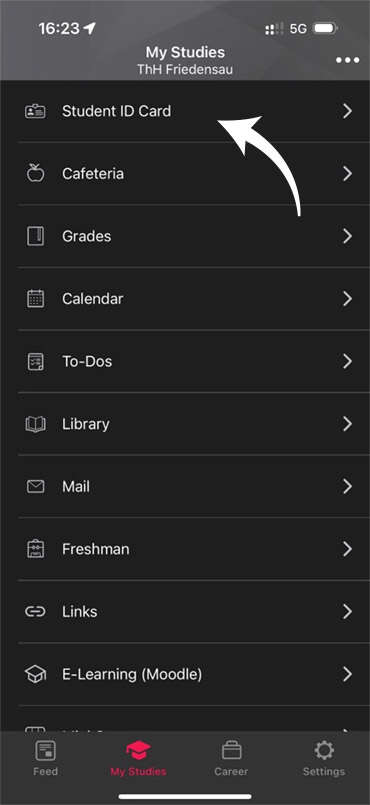
Tap on “Student ID card”
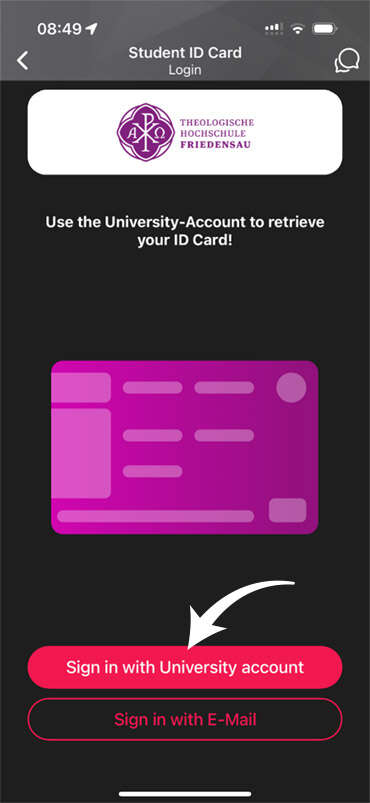
Login with university account

Login with ThHF account
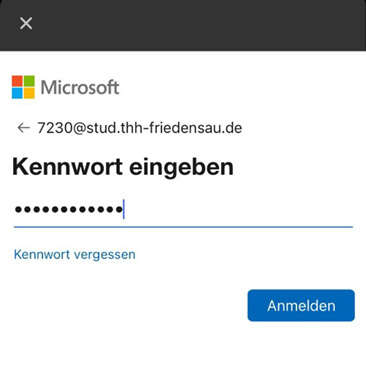
Email password
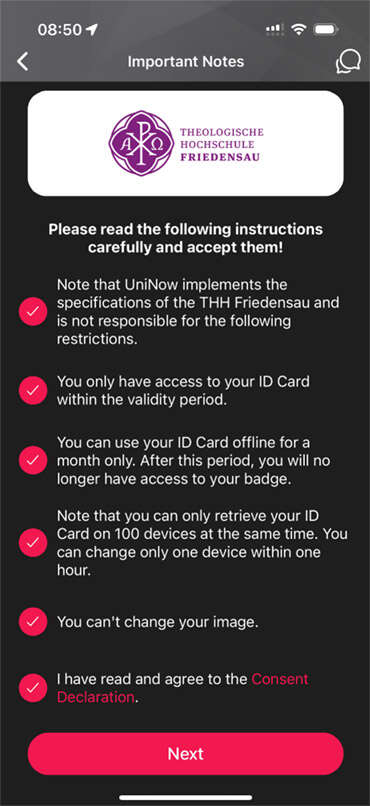
Accept terms of use
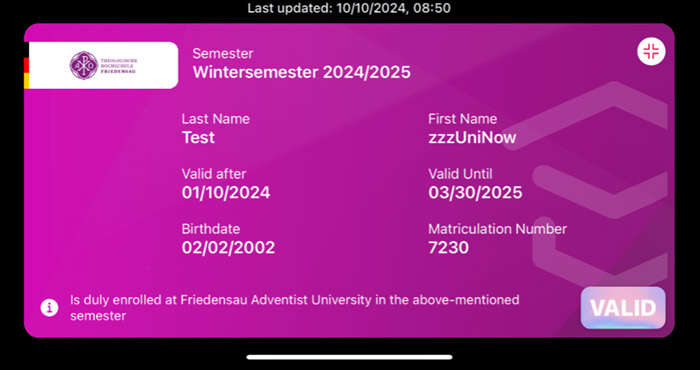
Student ID card in landscape format
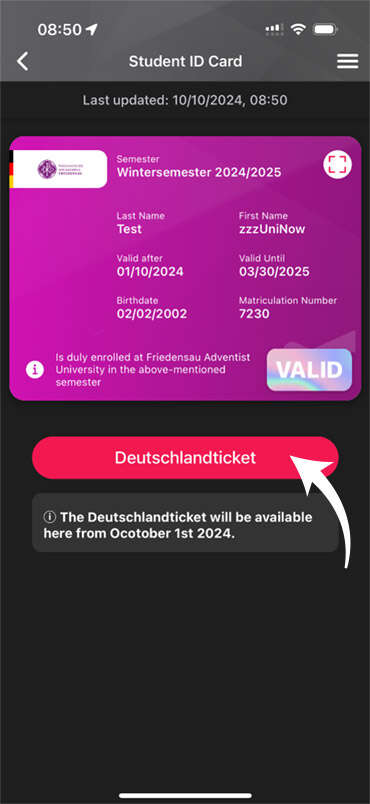
Student ID card in portrait format
FAQ
 Who can use the Deutschlandticket in the digital student ID?
Who can use the Deutschlandticket in the digital student ID?
All students enrolled at Friedensau Adventist University from the winter semester 2024/25.
 How do I get my digital student ID?
How do I get my digital student ID?
Download the ThHF app and log in with your university ID (see point 3 above). The ID card will then be displayed.
 What do I do if I have problems logging in?
What do I do if I have problems logging in?
If you have problems logging in, you can contact the university's IT support.
Contact details:
University Computing Center
Telephone: +49 (0) 3921 916-777
Email:
You can also contact the ThHF app support chat.
 Can I also display the Deutschlandticket on other devices?
Can I also display the Deutschlandticket on other devices?
The digital student ID and the Deutschlandticket are available in the ThHF app and can be used on up to 5 devices.

Device management

Delete inactive devices

